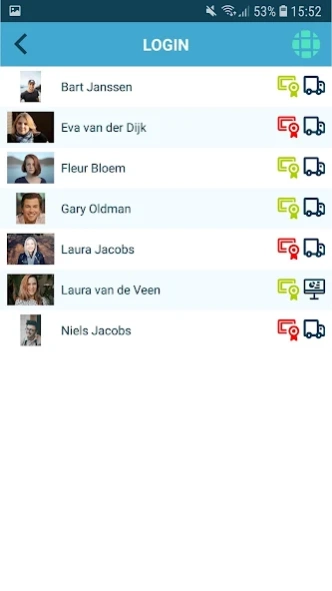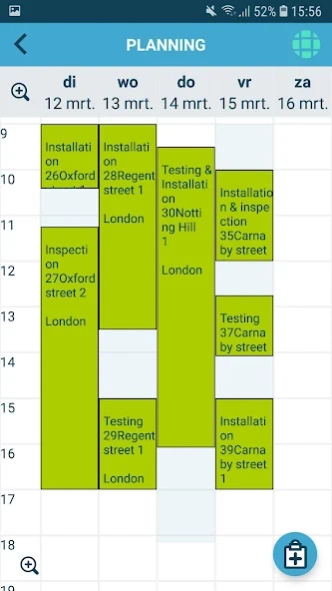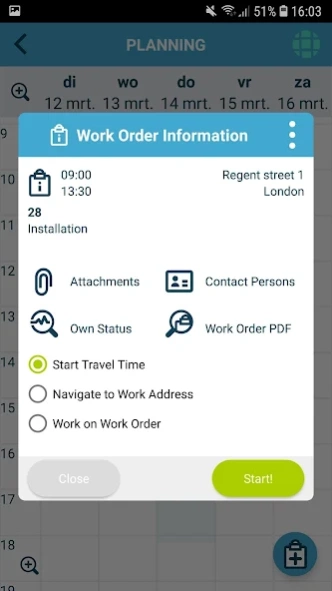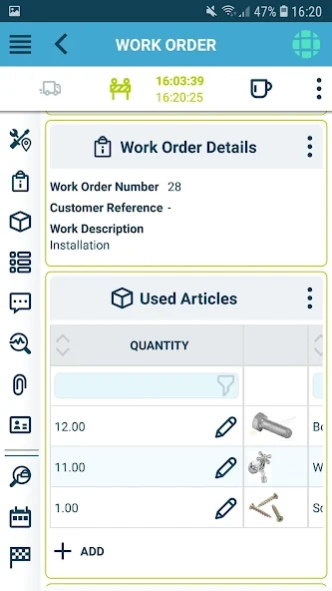The Smart Work Order app 1.2.4.00786
Free Version
Publisher Description
The Smart Work Order app - Direct control over your field service! Work Orders and Planning Made Easy!
Simple-Simon, easy and fast! Available for freelancers and SMEs in all industries. Try now and discover how you can get your administration in order right away.
Simple-Simon's Smart Work Order app is the perfect solution to get rid of your paper administration. Moreover, it is also very easy to use, which ensures that you can get started quickly! Creating and planning your work orders is easy with the graphical planning board. Data is synchronized in real time with your smartphone or tablet so that it is always up to date. We have drawn up a standard work order form based on feedback from the market. In addition, it is also possible to make the report completely according to your own wishes by adding your own forms, checklists and photos. Add your company logo and personalize the app. With a few mouse clicks you can integrate Simple-Simon into your business environment. So you can easily make the link with your favorite ERP / CRM system.
Speed up your process and make fewer mistakes.
Creating and scheduling your work order is very simple, wherever and whenever you want: on the road or at the office. Automatically send an email or SMS to your customer after scheduling the work order. A change in the appointment? No problem. Inform your customer directly by e-mail or SMS. Add used materials to the work order by scanning the barcode, or do this manually. Moreover, simply book your hours and have your customer digitally sign the work order. We will then ensure that the work order is sent to your customer as a PDF.
Avoid wasting time by navigating directly to your work address. Because you automatically build up history, you always have insight into previous visits to the same work address. This way you are always aware of agreements made and previous work. Thanks to the repeat planning option, you can easily add periodic maintenance at your customers to your work order. Fast and error-free communication between the office, the employees in the field and the customer ensures pleasant cooperation!
Short online live demo. Everything explained.
Do you not only have questions, but would you also like to view all the possibilities? Then schedule a 45-minute live demo with our consultant! This can be done easily via our website, at a day and time that suits you. Because your specific work situation is mirrored to Simple-Simon in the live demo, it always matches your wishes and needs. Together we ensure that you get a grip on your organization and that you will save time.
Save not only time, but also money & increase your quality and job satisfaction.
Try Simple-Simon for free for 14 days and discover all the possibilities for yourself! No credit card or other payment details required.
About The Smart Work Order app
The Smart Work Order app is a free app for Android published in the PIMS & Calendars list of apps, part of Business.
The company that develops The Smart Work Order app is Simple Simon (c). The latest version released by its developer is 1.2.4.00786.
To install The Smart Work Order app on your Android device, just click the green Continue To App button above to start the installation process. The app is listed on our website since 2024-02-27 and was downloaded 2 times. We have already checked if the download link is safe, however for your own protection we recommend that you scan the downloaded app with your antivirus. Your antivirus may detect the The Smart Work Order app as malware as malware if the download link to com.mobileop is broken.
How to install The Smart Work Order app on your Android device:
- Click on the Continue To App button on our website. This will redirect you to Google Play.
- Once the The Smart Work Order app is shown in the Google Play listing of your Android device, you can start its download and installation. Tap on the Install button located below the search bar and to the right of the app icon.
- A pop-up window with the permissions required by The Smart Work Order app will be shown. Click on Accept to continue the process.
- The Smart Work Order app will be downloaded onto your device, displaying a progress. Once the download completes, the installation will start and you'll get a notification after the installation is finished.